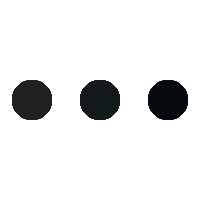Choosing the best open source CRM system for your small business can significantly enhance your customer interactions, streamline processes, and boost sales. Open-source CRMs are particularly appealing because they offer customizable features and integration capabilities at a minimal cost. In this guide, the top 10 open-source CRM solutions are explored, highlighting their key features and how they can benefit your small business.
Understanding Open-Source CRM Systems
Open-source CRMs (Customer Relationship Management systems) are software platforms that manage a company’s interactions with current and potential customers by utilizing source code that is freely available to the public. This means anyone can download, modify, and distribute the software without paying licensing fees. Open-source CRMs are designed to help businesses streamline their sales, marketing, and customer service processes. They offer a high degree of customization and flexibility, allowing organizations to tailor the system to their specific needs. Additionally, because the source code is open, a community of developers contributes to its development, enhancement, and security, ensuring the software evolves with changing technology and business requirements. This model contrasts with proprietary CRMs, where the software is developed by a company and the source code is not shared with users.
Selecting an Open-Source CRM for Small Businesses: Key Considerations and Steps
Assess Your Business Needs
Before exploring CRM options, it’s essential to clearly define what you need from the software. Consider the following aspects:
- Sales tracking: How detailed do you need the sales tracking to be?
- Customer support: What tools do you need to manage customer inquiries and service issues?
- Marketing automation: Do you require features like email marketing or social media integration?
- Reporting capabilities: What kind of data and metrics are crucial for your decision-making?
Identify the specific processes in your business that a CRM solution could improve.
Evaluate Ease of Use
The usability of a CRM system is critical, especially for small businesses without dedicated IT support. Consider these factors:
- User Interface: Is the interface clean and easy to navigate?
- Learning Curve: Can your team use the software effectively without extensive training?
Test the software firsthand to ensure it meets these usability standards.
Check Customization Options
Open-source CRM systems offer significant customization possibilities, which is crucial for adapting the software to your business needs. Look for:
- Flexibility: Can you modify features, workflows, and reports?
- Ease of Customization: How easy is it to make these changes, and do they require technical expertise?
Ensure that the CRM allows for easy adjustments without extensive programming knowledge.
Consider Integration Capabilities
A good CRM should integrate seamlessly with other tools and platforms used by your business. Check for:
- API Availability: Are there APIs for integrating with email services, social media platforms, and accounting software?
- Plugin Support: Are there plugins available that facilitate integration with other systems?
These integrations help create a more cohesive and efficient workflow.
Review the Community and Support
The strength of an open-source project’s community is crucial for ongoing support and development. Consider:
- Community Activity: How active are the community forums and social media groups?
- Support Resources: What official support channels and documentation are available?
An active community and robust support resources ensure that you have help available when needed.
Analyze the Total Cost of Ownership
While the software may be free, there are other costs to consider:
- Hosting Costs: Do you need to host the software on your servers or cloud services?
- Maintenance and Customization Costs: What are the costs associated with maintaining and customizing the CRM?
- Training Costs: Are there expenses related to training your staff to use the CRM effectively?
Understanding these costs will help you budget for the total cost of ownership.
Security Features
Security is paramount when dealing with customer data. Evaluate the CRM’s security measures:
- User Access Controls: Can you set different access levels for different types of users?
- Data Encryption: Is customer data encrypted during transmission and at rest?
- Regulatory Compliance: Does the CRM comply with relevant data protection laws?
Proper security features are essential for protecting sensitive information.
Scalability
Ensure the CRM can grow with your business by checking:
- Data Handling: Can the system manage an increasing volume of data?
- User Management: Will it support more users as your team grows?
- Feature Expansion: Can you add more functionalities as needed, either through new plugins or built-in features?
Scalability is crucial for accommodating business growth without needing to switch systems.
Check Performance and Reliability
The performance of the CRM system is a key factor in your daily operations:
- Speed: Is the system responsive, especially when handling large volumes of data?
- Uptime: Does the CRM have a history of reliable uptime without frequent downtimes?
Review performance reviews and benchmarks where available to gauge reliability.
Conduct a Trial Run
If possible, utilize a trial version of the CRM within your business on a small scale to see how well it integrates with your operations:
- Integration Test: How well does the CRM integrate with your existing tools?
- Feature Testing: Do all the necessary features work as expected?
- Feedback Collection: Gather feedback from users to identify any issues or limitations.
A trial run can provide practical insights that are invaluable for making a final decision.
By thoroughly evaluating these aspects, you can choose an open-source CRM that not only fits your business requirements but also supports its growth and enhances overall customer relationships.
Top Open-Source CRMs for Small Businesses: Features and Benefits
SuiteCRM
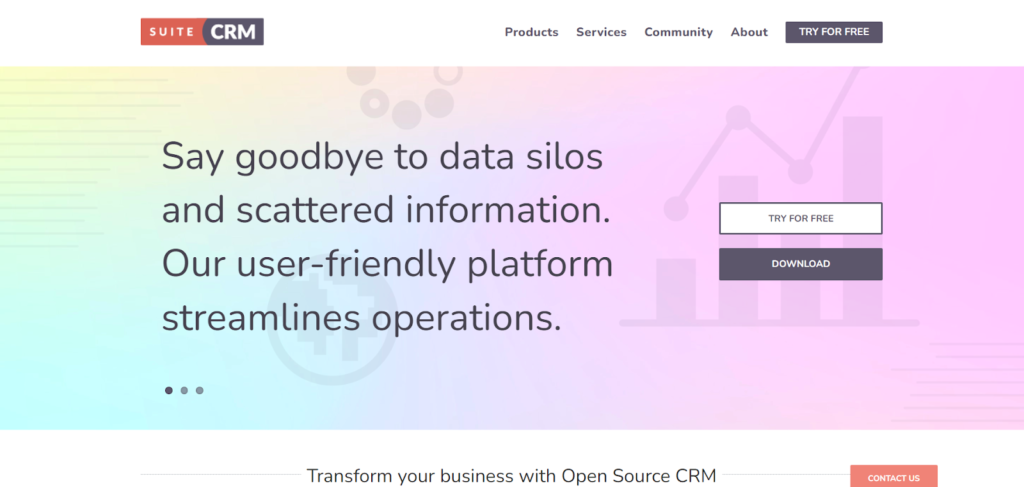
SuiteCRM is an adaptable and powerful open-source CRM that offers extensive functionalities tailored for small businesses. Its comprehensive set of tools facilitates sales automation, efficient customer support, and dynamic marketing initiatives. Businesses can deeply customize SuiteCRM to create a user experience and workflow that precisely fit their operational requirements, enhanced by the ability to integrate seamlessly with popular software like Gmail and Outlook.
Main Features:
- Sales Automation: Streamlines the sales process by managing leads, opportunities, and sales pipelines;
- Customer Support: Includes a ticketing system to handle customer inquiries and issues;
- Marketing Tools: Features campaigns, email marketing, and ROI tracking;
- Customization: Highly customizable, allowing businesses to tailor workflows and interfaces;
- Integration: Integrates with popular applications like Gmail, Outlook, and more;
- Benefits for Small Businesses: SuiteCRM is robust and versatile, suitable for businesses that need extensive customization options.
Odoo
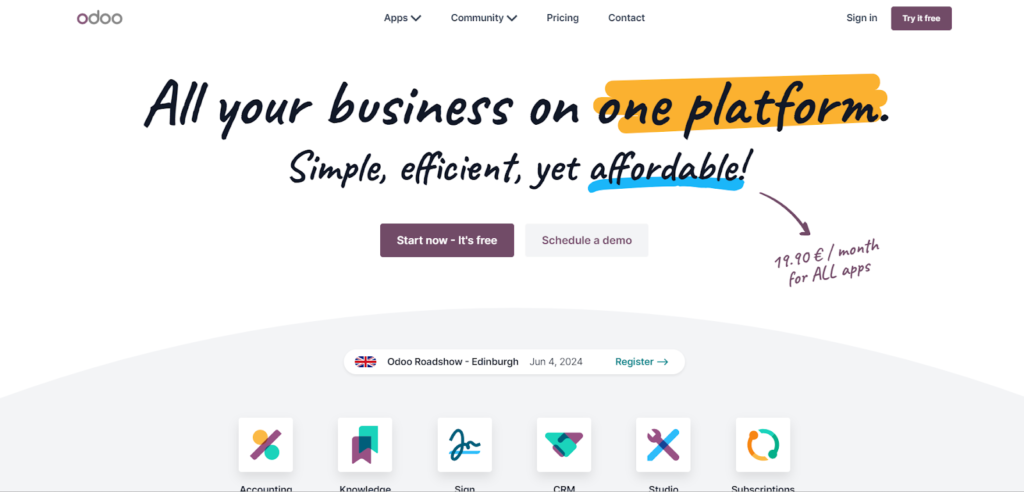
Odoo stands out with its modular approach, allowing businesses to customize an extensive suite of applications that include not only CRM but also eCommerce, accounting, and inventory management. This integration capability makes Odoo a versatile choice for small businesses seeking a robust, all-in-one business solution. Its user-friendly website builder and advanced reporting tools further empower businesses to enhance their online presence and data-driven decision-making processes.
Main Features:
- Modular System: Offers a comprehensive suite of business apps including CRM, eCommerce, accounting, inventory, and more;
- Website Builder: Includes an easy-to-use drag-and-drop website builder;
- Email Marketing: Integrated tools for managing mailing lists and automating email communication;
- Reporting: Advanced reporting capabilities with customizable dashboards;
- Benefits for Small Businesses: Odoo is ideal for businesses looking for an all-in-one business solution beyond just CRM.
EspoCRM

EspoCRM is designed to be lightweight and straightforward, making it an excellent option for small businesses that need essential CRM functionalities without the complexity of more extensive systems. It excels in lead and opportunity management and offers customization in fields and layouts to adapt to specific business needs. Its integration with calendar apps helps streamline scheduling and event management.
Main Features:
- Lead Management: Helps track leads through their lifecycle until conversion;
- Opportunity Management: Manages and forecasts sales opportunities;
- Calendar and Events: Manages appointments and integrates with other calendar apps;
- Custom Fields and Layouts: Allows adding custom fields and modifying CRM layouts to fit specific needs;
- Benefits for Small Businesses: EspoCRM is user-friendly and lightweight, great for businesses requiring straightforward CRM functionalities.
Vtiger CRM
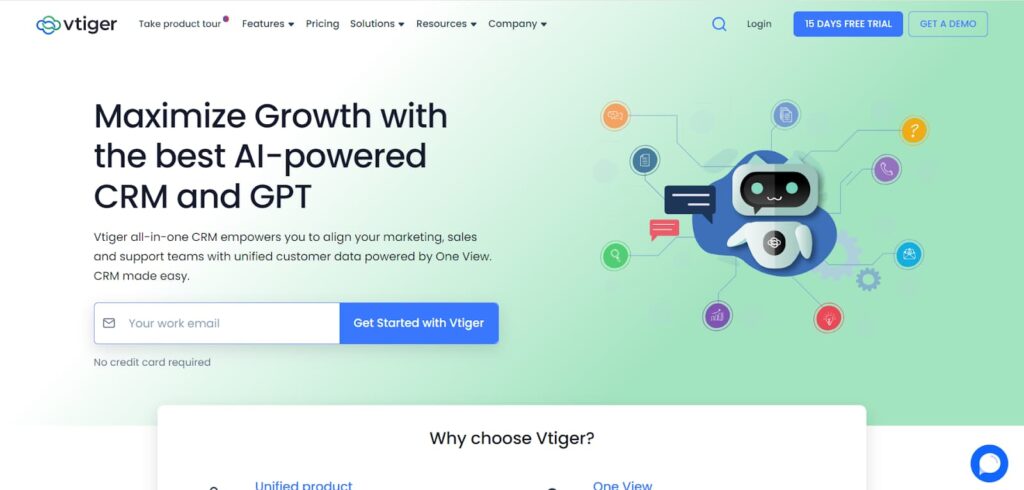
Vtiger CRM provides a blend of CRM and additional business management features, making it a comprehensive tool for small to medium-sized enterprises. It supports sales automation, project management, customer support, and inventory management. Vtiger helps businesses streamline operations and enhance customer relationships through its multifunctional capabilities and user-friendly interface.
Main Features:
- Sales Automation: Enhances sales processes with tools to capture leads from various sources;
- Project Management: Includes project management tools to plan, execute, and track projects;
- Help Desk: Features tools for customer support and service;
- Inventory Management: Manages inventory with features for products, quotes, and invoices;
- Benefits for Small Businesses: Vtiger is comprehensive and offers a good mix of CRM and additional business management features.
CiviCRM
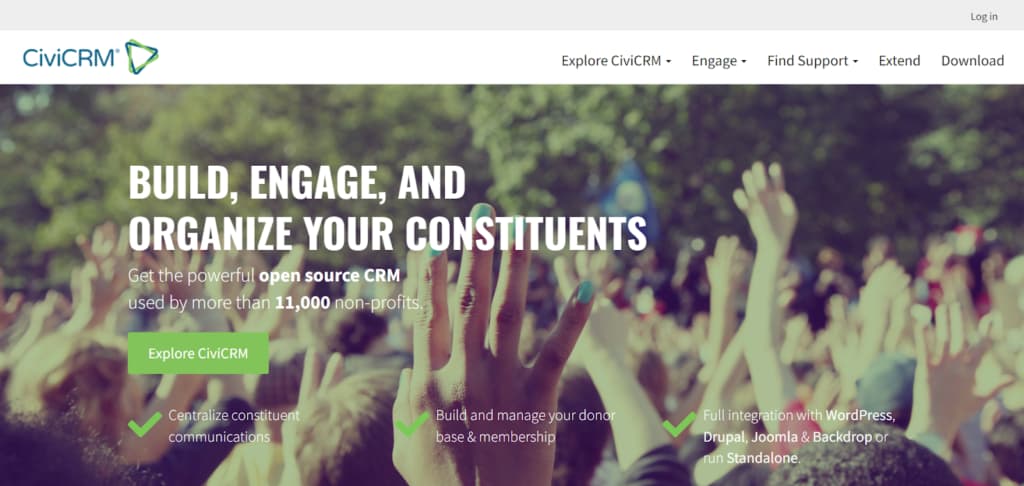
CiviCRM is specially tailored for non-profit and civic-sector organizations, focusing on managing relationships rather than purely sales-driven objectives. It supports contact management, event management, and contributions, including fundraising and membership fees. Its capabilities in handling bulk emailing and engagement tracking make it particularly useful for community-oriented organizations.
Main Features:
- Contact Management: Stores and manages information about contacts and relationships;
- Contributions: Manages donations, fundraising, and membership fees;
- Event Management: Organizes events from registration to participant tracking;
- Email Marketing: Supports bulk emailing and tracks the engagements;
- Benefits for Small Businesses: CiviCRM is particularly well-suited for non-profits and civic-sector organizations.
Zurmo
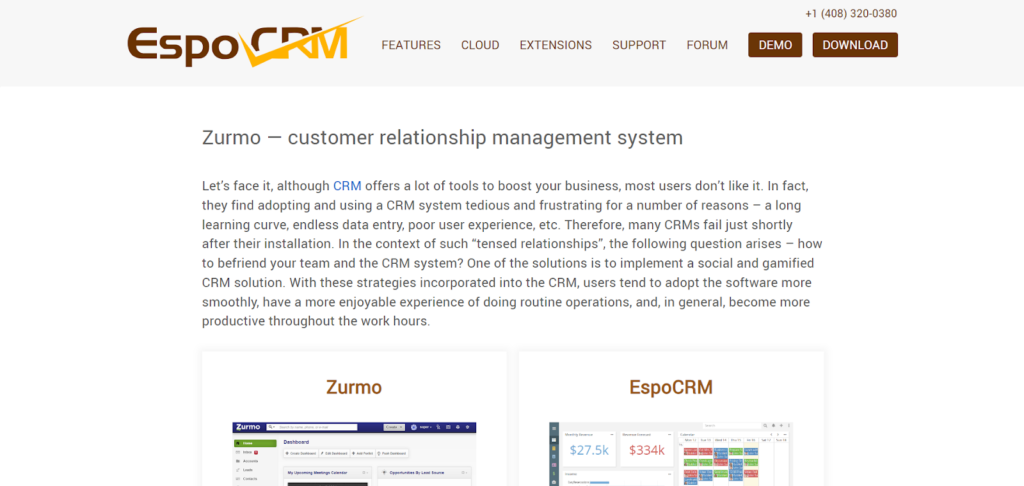
https://www.espocrm.com/open-source/zurmo/
Zurmo introduces gamification into the CRM space, offering an engaging and motivating environment for sales teams. It combines traditional CRM functionalities like contact management with innovative features like social media integration and a mobile CRM app. This makes Zurmo not only a tool for managing customer relationships but also a platform for boosting team performance through enjoyable and competitive elements.
Main Features:
- Gamification: Incorporates game mechanics to engage users and boost sales team performance;
- Contact Management: Detailed management of contacts and accounts;
- Social CRM: Integrates social media feeds directly into the CRM to capture customer interactions;
- Mobile CRM: Offers a mobile application for managing customer relationships on the go;
- Benefits for Small Businesses: Zurmo is innovative and fun, ideal for businesses that want to motivate their sales teams in unique ways.
X2 CRM
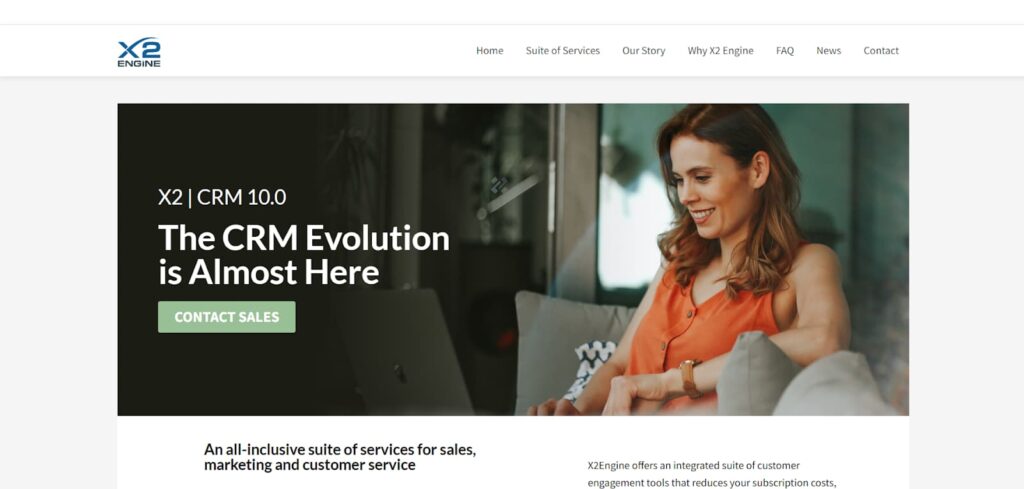
X2 CRM focuses on enhancing business efficiency through automation and advanced security measures. It offers a full suite of tools for marketing automation, customer service, and workflow automation, all secured by role-based access controls. This CRM is ideal for businesses that prioritize data security and require robust marketing tools to streamline their customer engagement strategies.
Main Features:
- Workflow Automation: Automates tasks and workflows to improve efficiency;
- Marketing Automation: Streamlines all marketing processes from campaigns to lead scoring;
- Service & Support: Manages customer service with an in-built contact center and service tickets;
- Role-based Security: Ensures data security with configurable user roles and permissions;
- Benefits for Small Businesses: X2 CRM is robust and security-focused, perfect for businesses that prioritize data security and advanced marketing tools.
YetiForce
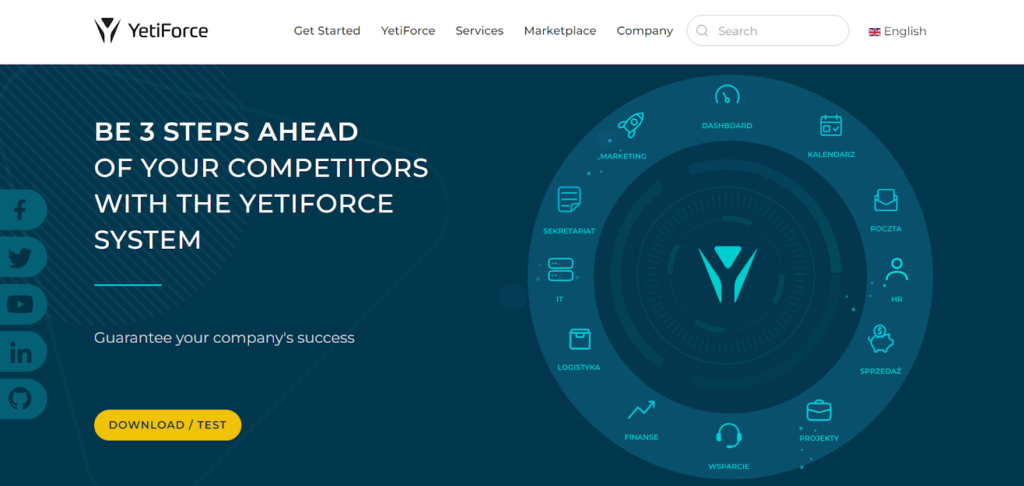
YetiForce offers an exceptional level of customization, making it ideal for businesses that need to tailor their CRM very closely to their specific processes. It also provides advanced security features and a comprehensive range of integrated management tools, supporting businesses in creating a highly secure and customized CRM experience.
Main Features:
- Full Customization: Offers a high level of customization to adapt to various business processes;
- Advanced Security: Provides extensive security measures to protect sensitive information;
- Integrated Tools: Includes a wide range of integrated tools for managing sales, marketing, inventory, and more;
- Benefits for Small Businesses: YetiForce is suitable for those who need a highly customizable and secure CRM system.
Dolibarr
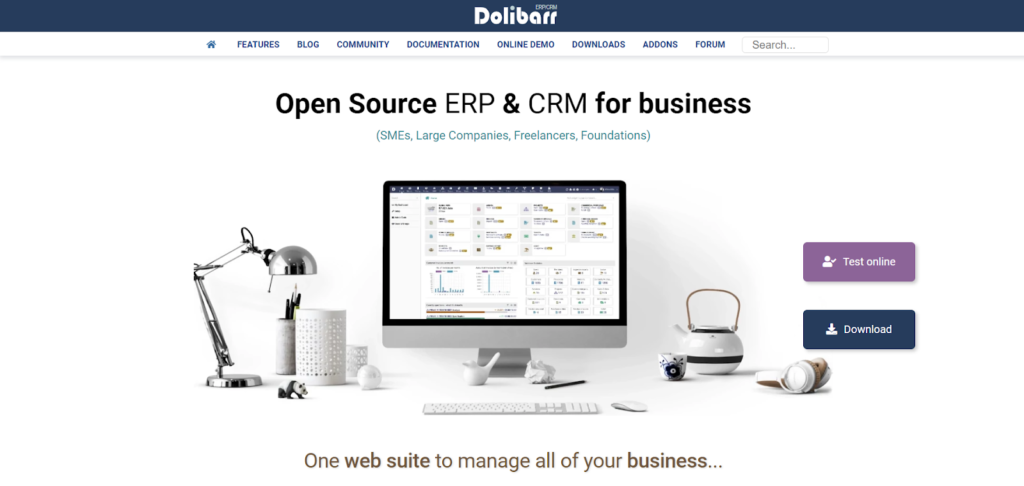
Dolibarr provides a flexible and straightforward CRM solution with a modular system that includes various business functionalities. Its ease of integration with other software and support for multi-user collaboration makes it suitable for small businesses looking for a scalable CRM solution that grows with their needs.
Main Features:
- Modules System: Features a variety of modules including sales, purchasing, inventory, and more;
- Easy Integration: Easily integrates with other software and services;
- Multi-User Support: Allows different access levels and permissions for team collaboration;
- Benefits for Small Businesses: Dolibarr is flexible and straightforward, great for businesses that need a simple yet scalable CRM solution.
OroCommerce CRM
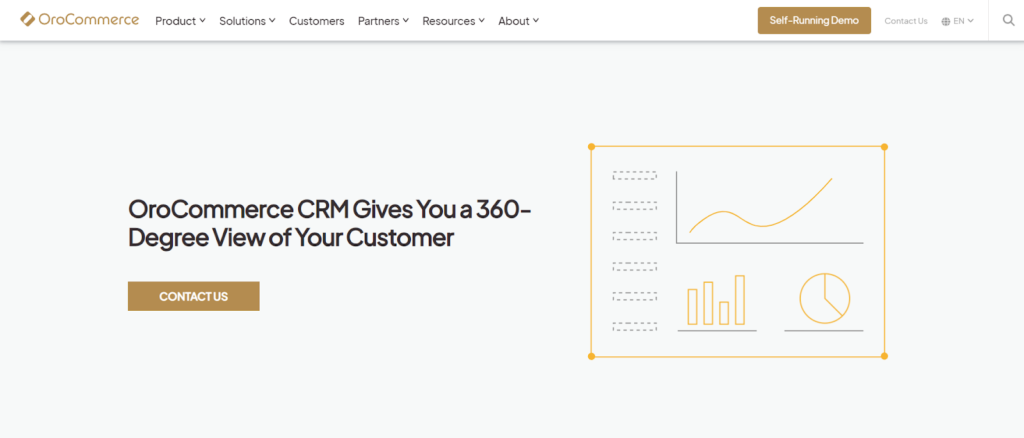
OroCommerce CRM delivers powerful capabilities for managing multi-channel customer interactions and offers comprehensive tools for marketing and analytics. It is particularly effective for businesses that need to handle complex customer data across various platforms and gain deep insights through sophisticated reporting and analytics tools.
Main Features:
- Multi-Channel Support: Manages customer interactions across multiple channels;
- Marketing Tools: Provides comprehensive tools for managing marketing campaigns and customer segmentation;
- Reporting and Analytics: Features advanced reporting tools for data analysis and business insights;
- Benefits for Small Businesses: OroCommerce is powerful in managing diverse customer interactions and providing deep insights through analytics.
Conclusion
Selecting the right open source CRM can significantly improve customer engagement, streamline your business processes, and boost sales. These systems are valuable because they can be customized and integrated with different functionalities, making them a cost-effective solution that can adapt as your business grows. To choose the best CRM, start by identifying your specific needs, evaluating the system’s ease of use, exploring customization options, and assessing integration capabilities with other tools. This approach helps ensure that you select a CRM system that fits your immediate needs and can expand to meet future demands. Making a well-informed decision will help you use a CRM system that supports your business’s strategic objectives and contributes to long-term success.